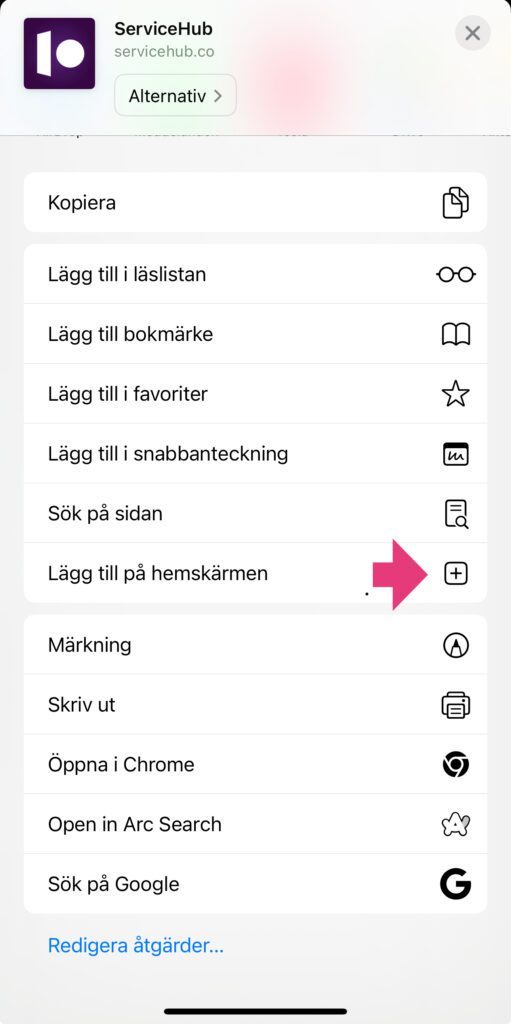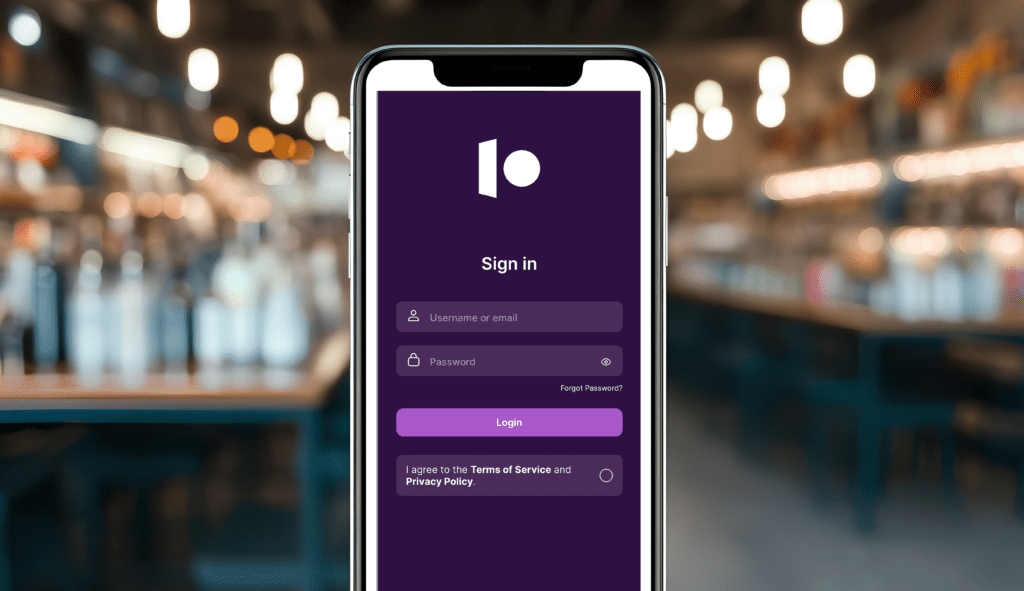
Information and guides ServiceHub
Below you will find guides on how to use ServiceHub. ServiceHub consists of two main parts: School of service, turnkey trainings and ServiceHub Intranet for smaller companies.
For employees
Use app in different languages
To use the app in multiple languages, please follow these steps:
Add as web app
- Use your computer or open the app via your browser on your phone.
- Add as web app for easy access directly from the home screen.
By using the web version, you ensure a smooth and multilingual experience
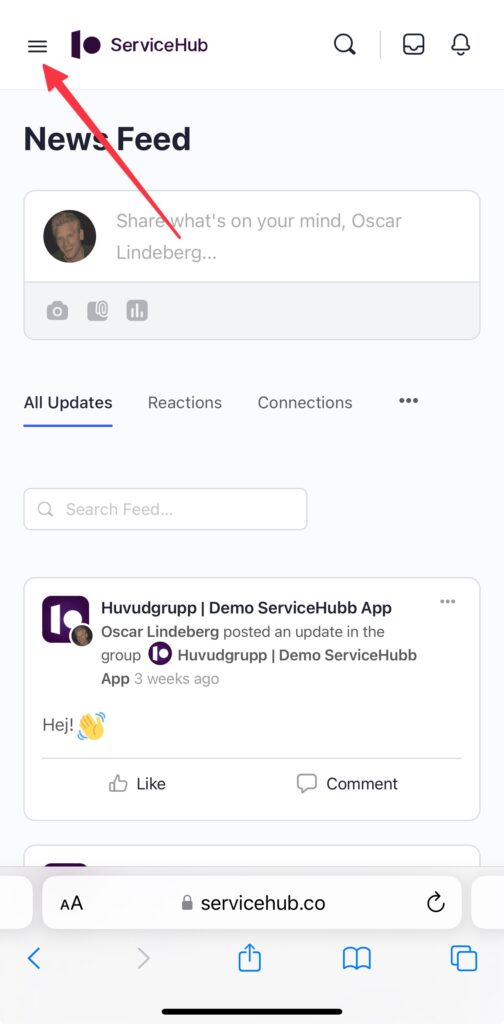
Folders and documents
Upload documents, images and organize folders.
- Preferably upload documents in PDF as you can see these documents directly in the app, without having to download. On the web you need to download
- All images that you upload will automatically end up under photos. Create folders under Albums and put the pictures there
Guide to the app's main features
For companies and employees.
Terminate paid membership
Under membership, you can end your paid subscription whenever you want
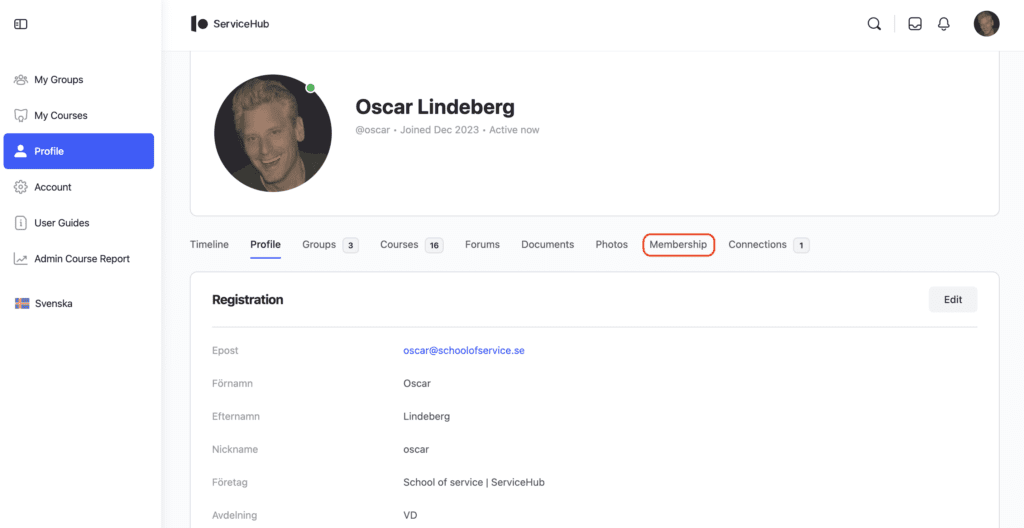
Terminate your account
Under Account, you can delete your account yourself
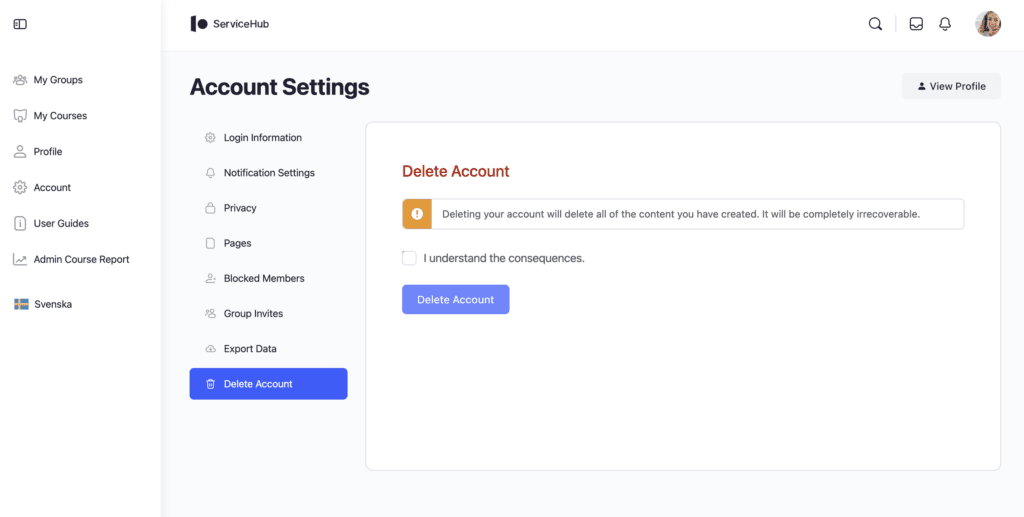
Turnkey courses
School of Service in ServiceHub
Digital educations, resources and reports.
For private individuals, companies, destinations.
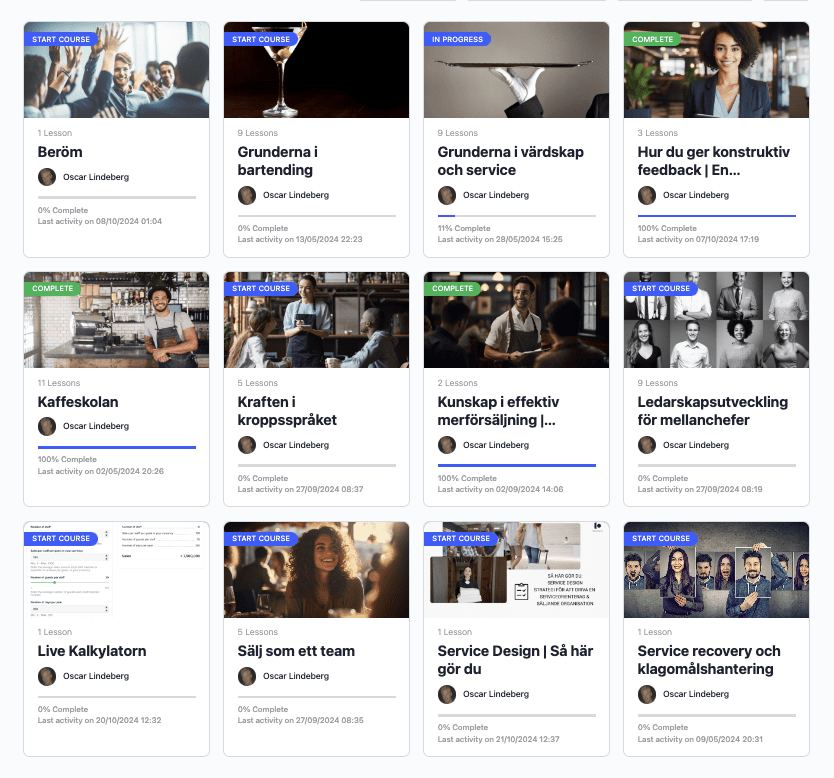
For companies
Intranet for small businesses
ServiceHub
Intranet for small businesses.
Onboarding, trainings, post documents, send and receive messages.
Use all or parts of the system:
Information & Onboarding process by ServiceHub
For business.
How you as an administrator take out a course report
For business.
- Tap on the group you want to extract a report for
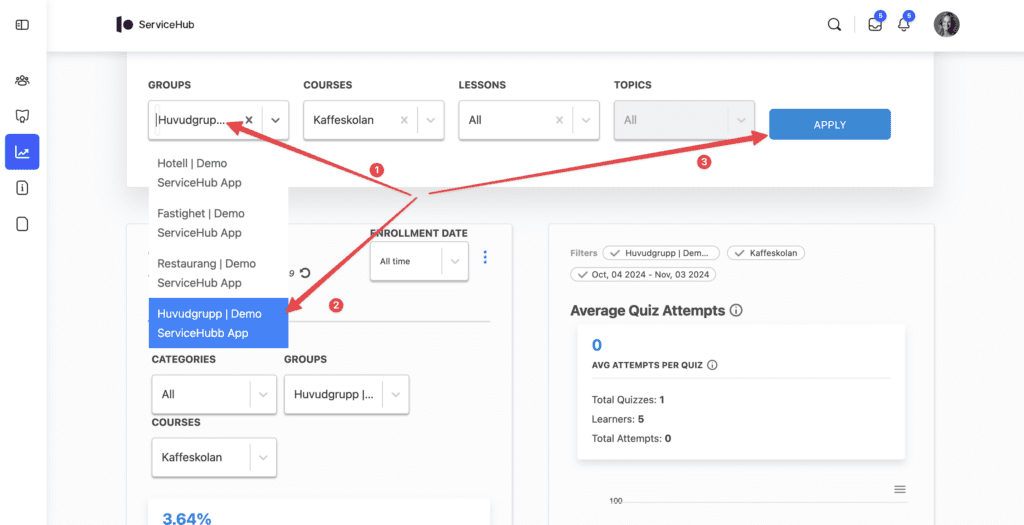
2. Press course
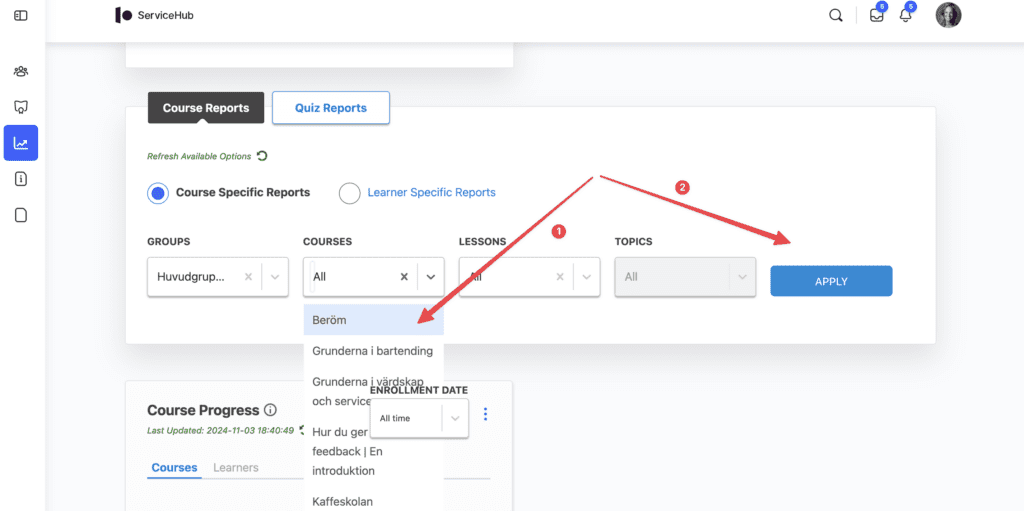
3. Watch Live or download in XLS or CSV
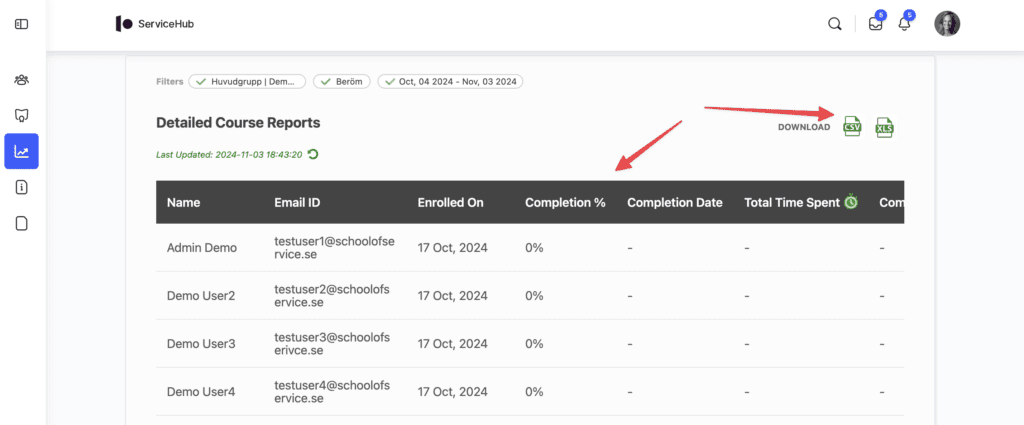
Create a new course or update an existing one
For business.
Fill in the form and we will post a new one or change an existing one.
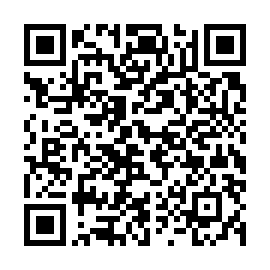
Support
Contact support
Do you need help?